[EN] How to Deposit Cryptocurrency on Bybit
[목차여기]
[EN] How to Deposit Cryptocurrency on Bybit
I have previously written a post about depositing funds on Bybit, but since the Korean language support has been discontinued and the app has been updated due to the special payment law, I believe it is necessary to repost the deposit method.
To deposit funds on Bybit, you must first sign up for an account. If you sign up using my referral code, you can receive a discounted fee benefit. However, please note that the referral policy has been changed and now requires users to deposit any amount of assets after signing up in order to receive the discount.
▶Cryptocurrency trading market Bybit Referrer code 19406, Bybit invitation code, affiliate ID (Referral Code ID) commission 20% bonus
https://cashcow.tistory.com/28

Bybit Deposit Guide
▶ Before making a deposit, complete KYC level 1 or higher if you haven't already verified your identity.
https://www.bybit.com/user/accounts/auth/personal
Here we will use Klay as an example.
1. Select Bybit app > Assets > Spot Account.
Spot Account refers to a spot account.

2. Select the virtual asset you want to deposit.
Usually, it is beneficial to send assets with lower withdrawal fees. I will be sending KLAY directly from my Klaytn wallet clip in KakaoTalk because there is no fee.

3. Click on "Deposit".
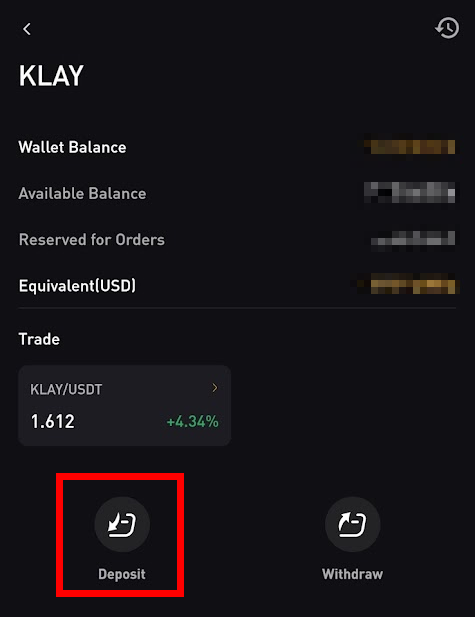
4. Copy the address. (Copy Address)
Usually, you only need to copy the address, but some virtual assets like EOS or TRX require a tag or memo.
Make sure to double or triple-check if the address is entered correctly, as entering incorrect or missing information may result in an irreparable loss.

5. Proceed with withdrawal from the exchange or wallet from which you will be receiving the cryptocurrency.
Most exchanges or wallets follow the following format. (The order may be different, or all information may be entered on one screen, but ultimately, only "address, amount, security information" need to be entered correctly.)
■ Withdrawal process from the exchange or wallet you will be withdrawing from
5-1. Click on withdrawal in the exchange or wallet.
5-2. Enter the withdrawal amount (check the withdrawal fee and minimum withdrawal amount).
5-3. Enter the deposit address (you may need to add a tag or memo as needed).
5-4. Click on "Withdraw".
5-5. Enter security information (password, OTP, authentication number, etc. at least one is required)
5-6. Wait for a certain amount of time.
Check the withdrawal completion from the exchange or wallet you are withdrawing from and multiple confirmations are required before the deposit is completed. If waiting is too burdensome, we recommend using XRP (Ripple) or TRX (Tron), which have short transfer times.
■ Checking Deposit Confirmation on Bybit
Unlike real assets like won or dollars, virtual assets are not deposited immediately upon withdrawal. It takes some processing time, and this can be a very frustrating situation.
You can usually check the pending status on the web page. (Some apps do not support this.)
Bybit allows you to check the transfer status in Assets > Asset History. (I am not sure about mobile devices, but on the web page, it is displayed as "Pending" when in transit and "Complete" when deposited.)

This post is for informational purposes only, and the choice and responsibility of investment are yours.
No change will occur if you do not take action.
You will become rich if you take action.
Thank you.
[Recommand Link]
▶Bitget recommender invitation code referral ID commission discount
▶Binance Referral ID, Invitation Code, Promotion Code GNEIHPFN 10% Off
▶Huobi Global invitation code, refferal code, recommanded ID, promotion code
▶[AppTech] GateIO Referral ID 4127435 (Gate.io Invitation Code)
'AppTech' 카테고리의 다른 글
| 정부사업 전국민 운동지원금 5만원 제공 (0) | 2023.05.04 |
|---|---|
| 고팍스 초대가입 거래시 SUI 지급 이벤트 (0) | 2023.05.03 |
| 게이트아이오 (Gate.io), AiShiba(SHIBAI) 암호화폐 거래 시작 (0) | 2023.05.02 |
| 모니터랩 공모주 청약일정 청약방법 (0) | 2023.05.02 |
| kt M 모바일 추천코드 O8985 신세계 상품권 3만원 (0) | 2023.05.01 |



